I have completed development of my Mars Exploration Game developed in Unreal Engine 4 (UE4). I try to represent the 3D objects in the game are accurately as possible, they are representations of the top anomalies and artifacts I discovered on Mars (as featured in my 3D illustrations last month).
As always, until we get to see these anomalies up close and personal, I can only speculate as to what these objects might be.
Screen-shots of the game:
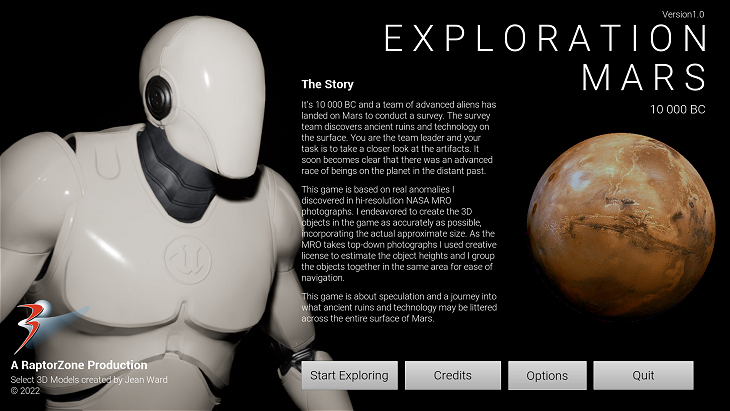
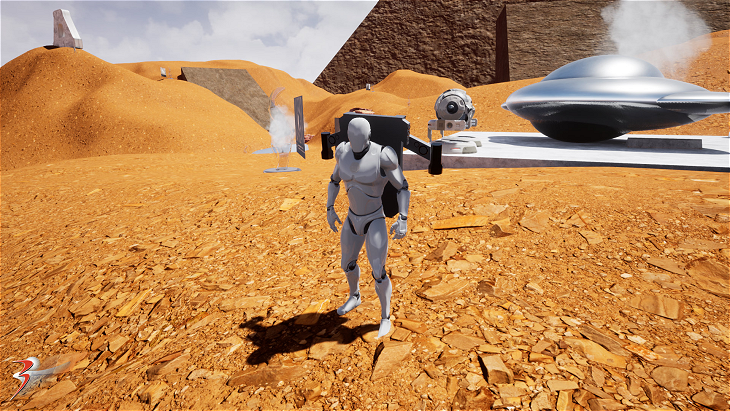
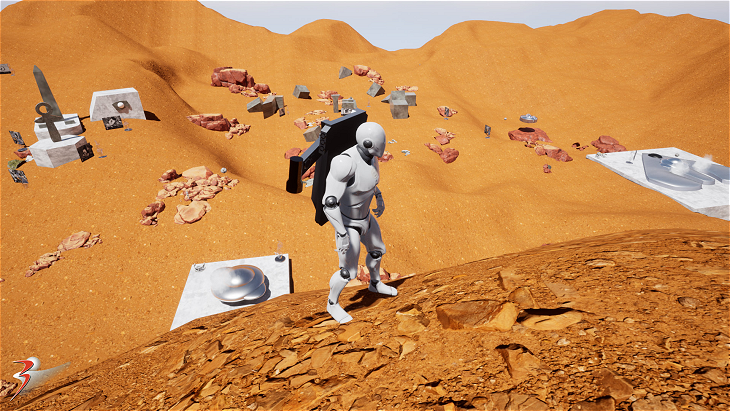
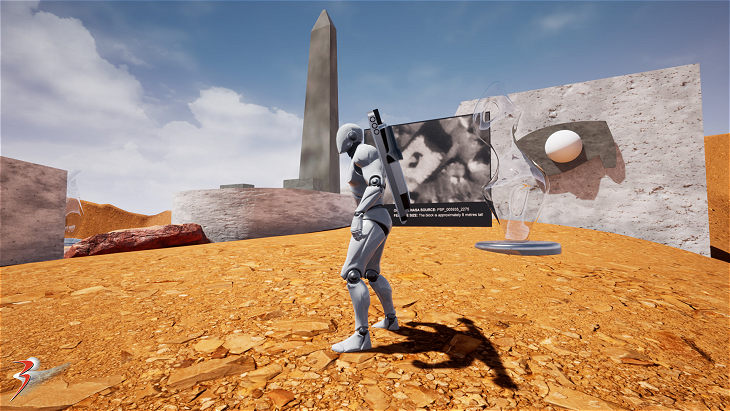


You are welcome to download the game free-of-charge here (the file is approximately 3.8 GB in size):
NOTE: Version 1.0 of the game is no longer available, version 5.2 is now the latest version available for download.
https://mars.raptorzone.co.za/downloads/MarsExplorerVv5.2-Windows64Bit.zip
The game is compiled to run on Windows 64-Bit operating systems and you will need a computer with a medium-to-high-end graphics card.
IMPORTANT
Small software bug in the game:
When the game starts after the Main Menu you may note that your character doesn’t want to respond to your mouse movements (and the mouse pointer may appear in the game), to game control of your character using the mouse hold down the right mouse button and move your mouse around a bit. Following that control should be established. I’ll try to fix this bug in a future game version. My apology for the inconvenience.
Please let me know if there are any other glaring bugs in the game.
I hope you enjoy exploring these strange artifacts discovered on Mars. Hopefully this game encourages future explorers to check these out to find out if these are indeed ancient artifacts, for now I can only speculate.
SECURITY/PERMISSIONS IN WINDOWS
This is a stand-alone application so it does not install in Windows. To run it use File Explorer to find the .exe and double click it. This should run the game. You can also right-click and chose “Create Shortcut” which you can copy over to the desktop. This makes it easier to run in future. Windows Security may also initially block the game from running (this is a normal security feature). Bypass it by selecting Allow to run.
My YouTube video featuring: ‘DOWNLOAD UE4 Mars Exploration Game (Version 1.0):’
Subscribe to my YouTube channel and turn on Notifications to receive updates when I upload new video’s.
Links to all my other sites:
https://www.youtube.com/JeanWard (Mars anomalies)
https://mars.raptorzone.co.za (Mars anomalies)
http://www.raptorzone.co.za (my website)
http://wxsat.raptorzone.co.za (weather satellites)
http://blog.raptorzone.co.za (social and political issues)
Contributions (PayPal):
Your contribution, no matter how small, will help me to cover my Internet fees which include broadband access and hosting of my Blog. The NASA photographs I download for my research are huge thus the need for broadband, high data access.
Your support is very highly appreciated.
https://www.paypal.me/JeanWardYouTube
DISCLAIMER: Many or all of the anomalies/artefacts covered in this presentation may be naturally occurring geological features caused by some type of geological processes, however due to the lack of specific information from the source we can only speculate whether these are all natural or some artificial in nature.
In cases where I say an anomaly looks like something I’m attempting to clarify what I see and not specifically that the anomaly is what I say it looks like.
My intention is only to share anomalies I’ve discovered on Mars and not to convince anyone that there is or was a civilization on Mars.
As Will Farrar from WhatsUpInTheSky says: “I see what I see, you see what you see.”
FAIR USE NOTICE: This presentation might contain copyrighted material, the use of which has not specifically been authorized by the copyright owner/s. RaptorZone Mars Anomalies distributes this material for the purpose of news reporting, educational research, comment and criticism, constituting Fair Use under 17 U.S.C § 107. Please contact RaptorZone Mars Anomalies with any copyright issue/s.

